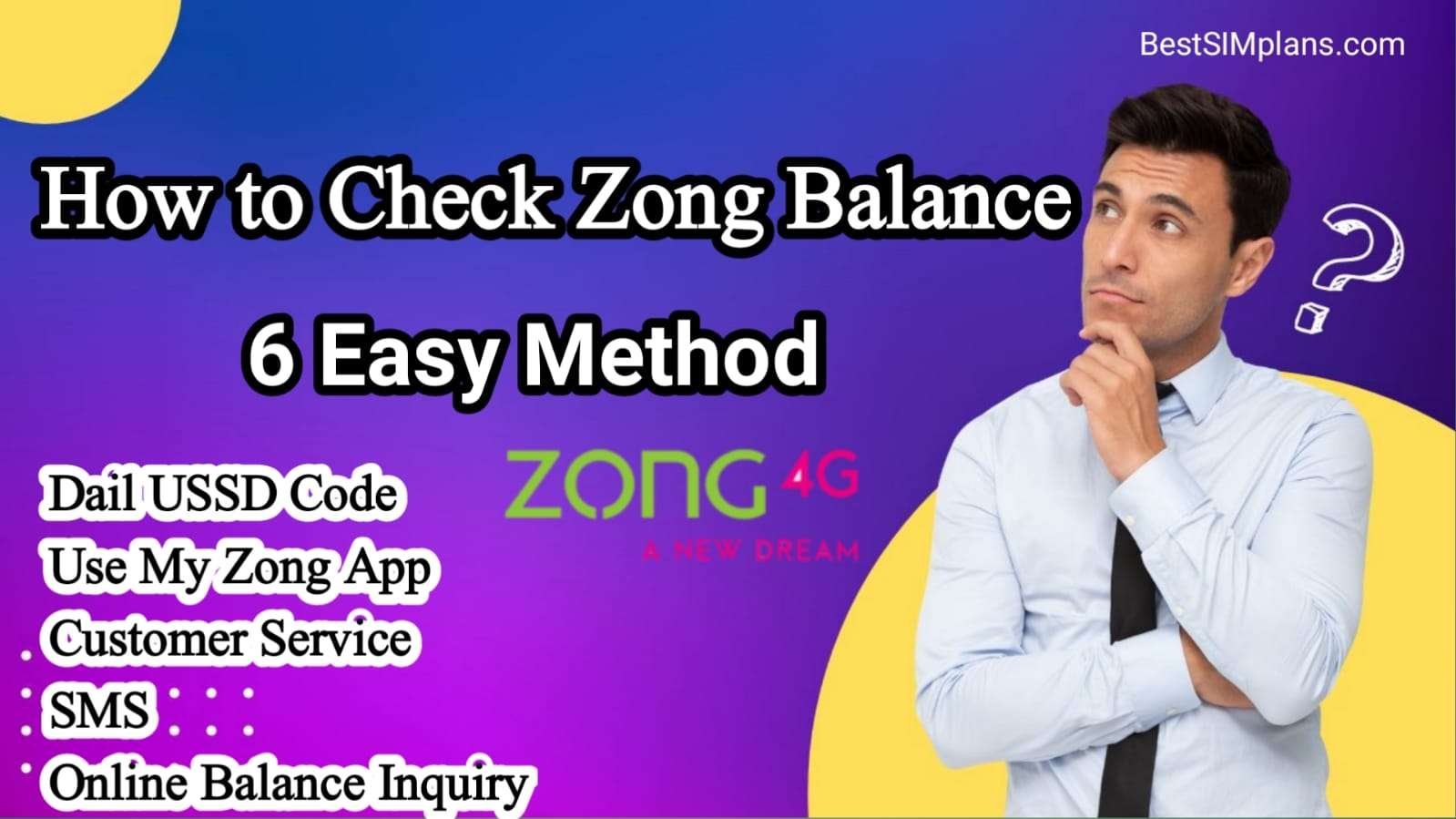Do you want to know how much money you have left on your phone? Do you need to recharge your balance before it runs out? If you are a Zong user in Pakistan you have many easy ways to check your balance. In this blog post I will show you how to check your Zong balance using different methods.
You can save your Zong balance so that you can use it in case of emergency. You can also share your ZONG balance with your friends and family.
1. How to check Zong balance with Code
The simplest and fastest way to check your balance is by dialing USSD codes. USSD codes are special numbers that you can dial from your phone. They will show you information about your account. Here is how to use them:

- Dial *222#: This is the main USSD code for checking your Zong balance. Just dial this number and press the call button. You will see your balance on your phone screen in a few seconds.
- Dial 310: You can also dial this number to get a menu with different options. One of them is balance inquiry. Choose this option to see your balance.
2. How to Check Zong Balance Using the My Zong App Download
If you have a smartphone you can use the My Zong app to check your balance. The My Zong app is a handy tool that lets you manage your Zong account. You can download it from the Google Play Store or the Apple App Store. Here is how to use it:

- Open the My Zong app on your phone.
- Sign in to your account or create.
- You will see your balance on the main screen of the app.

- You can also see your balance history and how much you have used your phone.
3. How to check zong balance Online
Another way to check your balance is by using online recharge platforms. These are websites or apps that let you top up your phone balance. Some of them also let you see your balance. Some examples are Easypaisa and JazzCash. Here is how to use them:

- Go to the website or app of the online recharge platform you like.
- Log in to your account.
- Choose “Mobile Top-up” or something similar.
- Enter your Zong phone number.
- You will see your balance and some options to recharge it.
4. Contacting Customer Service:
If you have any problem checking your balance with the methods above you can contact Zong customer service for help. They will be happy to assist you. Here is how to contact them:
- Call 111: This is the free customer service number for Zong. You can talk to a person who will help you check your balance.
- Live Chat: You can also chat with a customer service agent on Zong’s website. Just click on the live chat button and type your question.
5. SMS Service:
Zong also has an SMS service that lets you get your balance information on your phone. You need to activate this service first. Here is how to do it:
- Send an SMS with the word “BAL” to 6677.
- You will get an SMS with your balance.
6. IVR System:
You can also call the Zong IVR system to check your balance. IVR stands for Interactive Voice Response. It is a system that gives you voice instructions on the phone. Here is how to use it:
- Dial 101.
- Follow the instructions to select “Balance Inquiry.”
- You will hear your balance.
Additional Tips:
Here are some more tips to help you check your balance:
- You can also check your balance by printing your call history. This will show you how much you have spent on each call.
- Zong has a service called “Balance Alert” that sends you an SMS when your balance is low. You can subscribe to this service by dialing *777#.
- Remember the USSD code and IVR system options may change over time. It is always best to check with Zong official website or customer service for the latest information.
Conclusion:
I hope you got information from all these methods. After reading this you will not need any information. Share this information with your friends and family so they can benefit from it too.