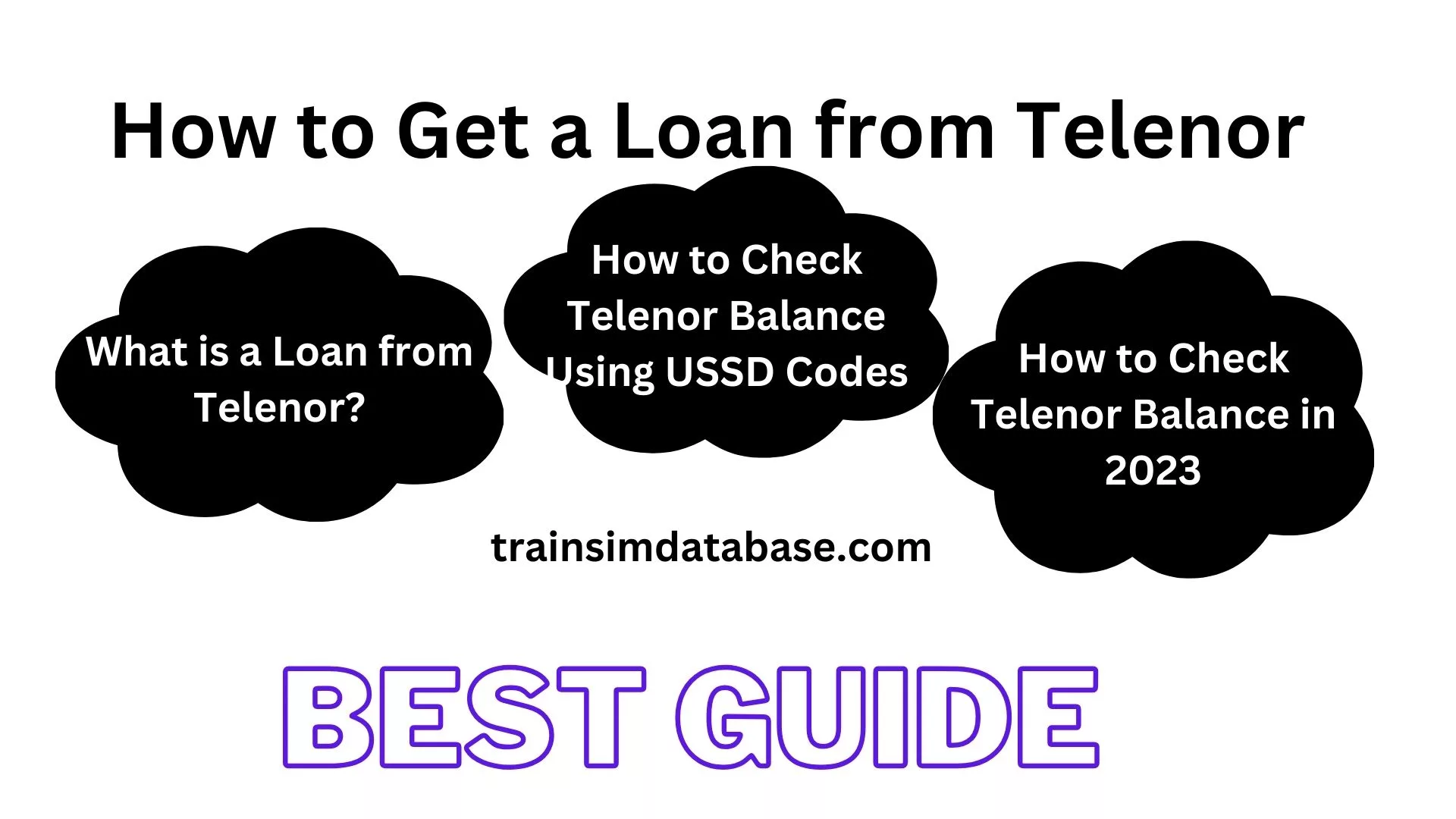Best guide on How to Get a Telenor loan in 2024. Are you a Telenor subscriber in Pakistan facing a low or zero mobile balance and in need of a quick solution? Telenor one of the top mobile banking providers in the country offers a straightforward way to obtain an emergency loan.
In this comprehensive guide, we will walk you through the process of getting a loan from Telenor in 2024. You’ll learn about the requirements associated with fee repayment methods and the numerous advantages of opting for a Telenor loan.
Read Also: Zong Advance Loan – Emergency Loan Zong 2023
What is a Telenor loan?
A Telenor loan is a short-term advance balance that can be obtained when your mobile balance is running low or has reached zero. This loan typically amounting to Rs. 30 is valid for 30 days. A service fee of Rs. 9 is applied which will be deducted from your next recharge. It’s important to note that you can request a Telenor loan once every 30 days after clearing the previous loan amount.

How to Get a Telenor loan?
Telenor offers two convenient methods for obtaining a loan both of which are quick and straightforward.
- By Dialing a USSD Code:
- Dial *0# from your Telenor number.
- You will receive a confirmation message indicating that you have successfully received Rs. 30 as an emergency load.
- To check your balance you can dial *444# for Rs. 0.20 + tax.
By Using the Telenor App:
- Download the Telenor app from either the Google Play Store or the App Store.
- Create a user account using your Telenor number and a password.
- Log in to your account and tap on the “Get Loan” option.
- You will receive a confirmation message stating that you have successfully received Rs. 30 as an emergency load.
- To check your balance simply tap on the “Balance” option within the app.
What are the Eligibility Criteria for Getting a Telenor loan?
To qualify for a Telenor loan you must meet the following criteria:
- You must be a prepaid customer of Telenor.
- You must have been using your Telenor number for at least 90 days.
- In the last 30 days, you must have recharged at least Rs. 50.
- You must have cleared any previous loan amount before applying for a new one.
What are the Charges for Getting a Loan from Telenor?
When getting a loan from Telenor you should be aware of the following charges:
- A service fee of Rs. 9 is deducted from your next recharge.
- A balance inquiry charge of Rs. 0.20 + tax is applied when you check your balance using *444# or the Telenor app.
- Standard rates for calls SMS and data are applied according to your package plan.
How to Repay the Loan from Telenor?
Repaying a loan from Telenor is simple. Within 30 days of receiving the loan recharge your account with any amount. The loan amount and service fee will be automatically deducted from your recharge. For instance if you recharge Rs. 100 after receiving a loan of Rs. 30 your net balance will be Rs. 61 (Rs. 100 – Rs. 30 – Rs. 9).
What are the Benefits of Getting a Loan from Telenor?
Obtaining a loan from Telenor offers several advantages:
- Convenience: It’s quick and easy to get a loan from Telenor using your mobile phone.
- Emergency Assistance: It can be a lifesaver in urgent situations when your balance runs low.
- Versatility: You can use the loan for any prepaid service be it voice SMS data or mobile banking.
- No Hidden Costs: There are no interest rates or hidden charges to worry about.
How to Check Telenor Balance in 2024
Telenor is one of the leading telecommunication companies in Pakistan offering a range of services such as voice calls SMS data and mobile banking. As a Telenor customer, it’s important to stay informed about your account balance and monitor your usage of subscribed bundles and offers.
How to Check Telenor Balance Using USSD Codes
One of the quickest and simplest ways to check your Telenor balance is by using USSD codes. USSD codes are short easy-to-remember codes that you can dial from your mobile phone to access various services and information. To check your Telenor balance follow these steps:
- Dial *444# from your Telenor number.
- You will receive a confirmation message that displays your remaining balance and its validity.
You can also check your remaining SMS minutes and internet MBs from the bundles or offers you’ve subscribed to using the following codes:
- Dial *111# for SMS.
- Dial *222# for minutes.
- Dial *999# for the internet.
- Each USSD code carries a nominal charge of Rs. 0.24 + tax.
How to Check Telenor Balance Using Telenor App
For a more convenient and user-friendly option, you can check your Telenor balance using the Telenor app. The Telenor app is a free application available for download on the Google Play Store or the App Store for your smartphone. The app offers various functionalities including managing your account viewing your usage details subscribing to bundles and offers to pay bills and to recharge your account. To check your Telenor balance using the Telenor app follow these steps:
- Download the Telenor app from Google Play Store or the App Store on your smartphone.
- Create a user account by providing your Telenor number and setting a password.
- Log in to your account and tap on the “Balance” option on the home screen.
You will see your remaining balance and its validity along with your remaining SMS minutes and internet MBs from the bundles or offers you’ve subscribed to.
How to Check Telenor Balance Using Online Portal
Another option to check your Telenor balance is by using the online portal. The online portal is a website accessible from any device with an internet connection. It allows you to view your account details usage history bill statements recharge history and more. To check your Telenor balance using the online portal follow these steps:
- Visit the Telenor online portal website here.
- Enter your Telenor number and click on “Send OTP.”
- You will receive a one-time password (OTP) on your mobile phone via SMS.
- Enter the OTP and click on “Verify.“
- You will then be able to see your remaining balance and its validity as well as your detailed usage information.
Conclusion
In this article, I have given all the information that is very important for you, how to get an advance loan from Telenor, and how to pay it. If you have any problem in taking a Telenor loan then you can contact me or their official website.
Related Article: