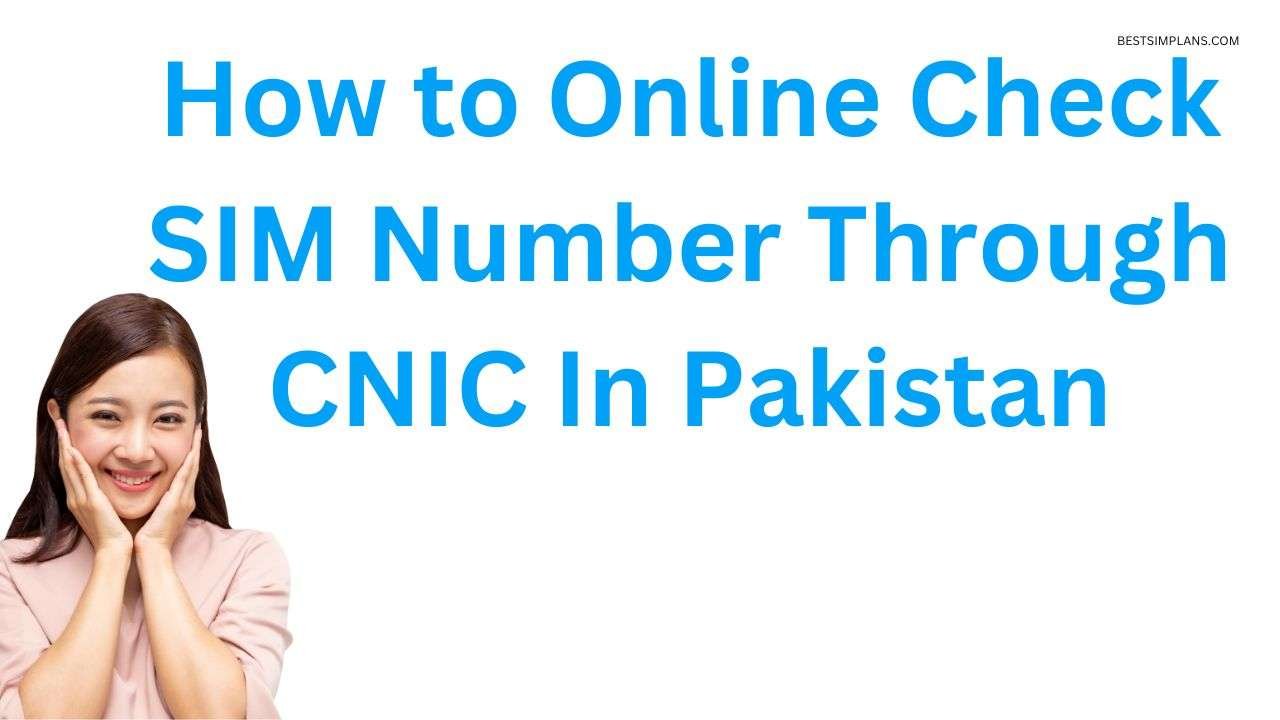If you are a mobile phone user in Pakistan you might be wondering how many SIM cards are registered under your ID card. This is important to know because the Pakistan Telecommunication Authority (PTA) has set a limit of 5 SIM cards per CNIC number. If you exceed this limit you might face legal consequences or lose your SIM services.
In this blog post I will share with you how to Online Check SIM number Through CNIC In Pakistan using a simple and free method. You will also learn why it is necessary to keep track of your SIM owner details and how to block any unauthorized SIMs under your name.
Why Check the Number of SIMs on Your ID Card?
There are several reasons why you should check the number of SIMs on your ID card regularly. Here are some of them:
- To avoid SIM card fraud: If someone else has registered a SIM card under your name they could use it to commit fraud such as accessing your bank accounts stealing your identity or making illegal calls. This could harm your reputation and cause you financial losses.
- To comply with PTA regulations: As per PTA rules an individual can only have a maximum of 5 SIM cards registered against their CNIC number. If you have more than 5 SIMs you will have to deactivate the extra ones or face penalties from the PTA.
- To ensure your SIM services: If you have more than 5 SIMs you might experience poor network quality slow internet speed or service suspension. This could affect your communication and productivity.
How to Check the Number of SIMs on Your ID Card Online? – 2024
The easiest way to check the number of SIMs on your ID card online is to use the SIM Information System website. This website is maintained by the PTA and provides accurate information about the SIM ownership details of any CNIC number. Here are the steps to use this website:
- Visit the SIM Information System website.
- Enter your CNIC number
- Verify your identity as a human and click ‘Submit’.
- View a detailed list of registered SIMs categorized.
SIM Information System website but they might have different interfaces or features.
How to Block Unauthorized SIMs on Your ID Card?
If you find out that there are some SIMs registered under your name that you don’t recognize or use you should block them as soon as possible. This will prevent any misuse of your identity and protect you from fraud. Here are the steps to block unauthorized SIMs on your ID card:
- Call the helpline of the respective operator and request to block the SIM.
- Provide your CNIC number and the SIM number that you want to block.
- Confirm your identity and follow the instructions of the operator.
- You will receive a confirmation message once the SIM is blocked.
You can also visit the customer service center of the respective operator and request to block the SIM in person. You will need to bring your original ID card and the SIM card (if available) for verification.
How to Check SIM Numbers by CNIC for Jazz Zong Ufone and Telenor?
There are different methods to check SIM numbers by CNIC for each mobile network. Some methods are common for all networks while some are specific for each network. Here are the methods that you can use to check SIM numbers by CNIC for Jazz Zong Ufone and Telenor.
Common Methods
These are the methods that you can use to check SIM numbers by CNIC for any mobile network in Pakistan.
- SMS Method: You can send an SMS with your CNIC number (without dashes) to 668. You will receive an SMS with the details of the SIM numbers registered against your CNIC for all networks. This method is free of cost and available 24/7.
- Online Method: You can visit the PTA website and enter your CNIC number (without dashes) in the given field. You will see the details of the SIM numbers registered against your CNIC for all networks. This method is also free of cost and available 24/7.
Jazz-Specific Methods
These are the methods that you can use to check SIM numbers by CNIC for Jazz only.
- USSD Method: You can dial *99# from your Jazz SIM and select the option “Check SIM Number”. You will see the SIM number and the CNIC number of the owner on your screen. This method is free of cost and available 24/7.
- Call Method: You can call 111 from your Jazz SIM and ask the customer service representative to check the SIM number and the CNIC number of the owner. You will must need to provide some personal information for verification. This method may charge you some fee and is available during working hours.
Zong-Specific Methods
These are the methods that you can use to check SIM numbers by CNIC for Zong only.
- USSD Method: You can dial 310924# from your Zong SIM and see the SIM number and the CNIC number of the owner on your screen. This method is free of cost and available 24/7.
- SMS Method: You can send an empty SMS to 667 from your Zong SIM and receive an SMS with the SIM number and the CNIC number of the owner. This method may charge you some fee and is available 24/7.
Ufone-Specific Methods
These are the methods that you can use to check SIM numbers by CNIC for Ufone only.
- USSD Method: You can dial *336# from your Ufone SIM and select the option “My Ufone”. Then select the option “My Number” and see the SIM number and the CNIC number of the owner on your screen. This method is free of cost and available 24/7.
- SMS Method: You can send an SMS with the word “MNP” to 667 from your Ufone SIM and receive an SMS with the SIM number and the CNIC number of the owner. This method may charge you some fee and is available 24/7.
Telenor-Specific Methods
These are the methods that you can use to check SIM numbers by CNIC for Telenor only.
- USSD Method: You can dial *99# from your Telenor SIM and select the option “Check SIM Number”. You will see the SIM number and the CNIC number of the owner on your screen. This method is free of cost and available 24/7.
- SMS Method: You can send an SMS with the word “MNP” to 667 from your Telenor SIM and receive an SMS with the SIM number and the CNIC number of the owner. This method may charge you some fee and is available 24/7.
Conclusion
Checking the number of SIMs on your ID card online is a simple and free process that can help you avoid SIM card fraud comply with PTA regulations and ensure your SIM services. You can use the SIM Information System website or other websites to check the SIM ownership details of any CNIC number. You can also block any unauthorized SIMs on your ID card by calling the helpline or visiting the customer service center of the respective operator.
I hope you found this blog post helpful and informative. If you have any questions or feedback please leave a comment below. Thank you for reading!